One of PretoPay’s priorities since its launch was to bring to Telegram, and the rest of the social platforms, the possibility of automatically renewing the subscriptions of content creators’ followers. The challenge was to do it in the same way than big companies like Netflix, Disney + or Amazon Prime Video do it. And we did it!
In addition, with our new version 2.0, we have renewed the platform. So browsing is much more attractive and intuitive right now. Usability has improved and now it’s easier to interact with PretoPay. Everything is more accessible and the processes are faster.
To show you how simple, fast and direct is to start optimizing the monetization of your content on social platforms, let us walk you through the steps to create a subscription, as well as setting up a single payment product.
Getting Started: LOGIN
There are two ways to log in to the platform. The first is with Telegram and the second is through a code with our bot. This is how you will validate your account!
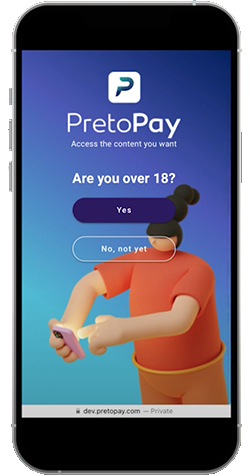

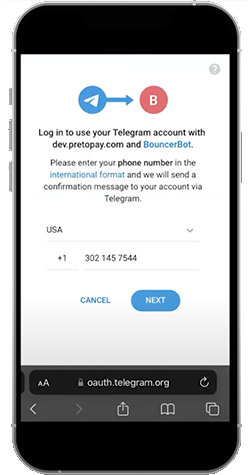
Creating a subscription in PretoPay
Let’s create an automatic weekly subscription. And the first step is to enter a title and a description of the product.
We will also choose what we are going to show to buyers. Then we will indicate which one is our Telegram channel where we are offering our paid content.
The next step will be to customize the periodicity of the payments. It means how often the system will execute the payment with the memorized data of the buyer.
You can create weekly, biweekly, monthly or bimonthly subscriptions. Those are the four options to customize.
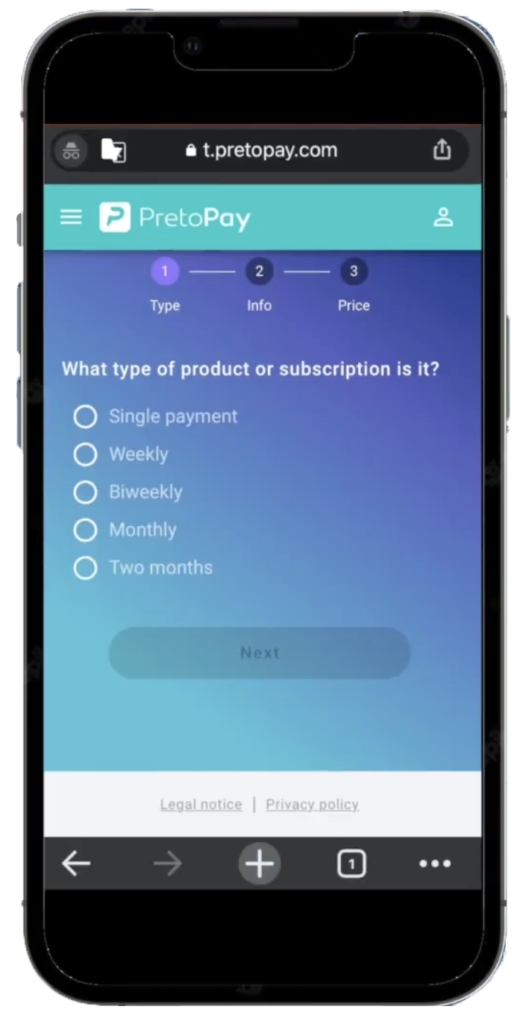
Once the Telegram channel has been created and the subscription configured, it is time to include our bot with the permission to add and remove subscribers. It is the only action in which we need you to authorize us in your channel. Just to be able to include or exclude followers based on payment or not of the fee.
The last step will be to set the price of the product. Currently can be set between a minimum of 5 dollars and a maximum of 700 dollars.
Once configured, each time a subscriber makes the payment, PretoPay will be ready to make the corresponding charge and issue the invoice at the beginning. Subsequently, at each start of a new payment according to the periodicity established.
In the hypothetical case that the user cancels the subscription, he will be removed from the channel in which you publish your content and will not be able to access it.
Creating a ‘single-payment’ product with PretoPay
In this case, the user has unlimited access to the information since it is not renewed as in the case of subscriptions. A single payment is made for which, unless there is an expiration date, the buyer may have access as many times as he wants.
The first thing we will need is the title and description of the product. It means the information that buyers will see.
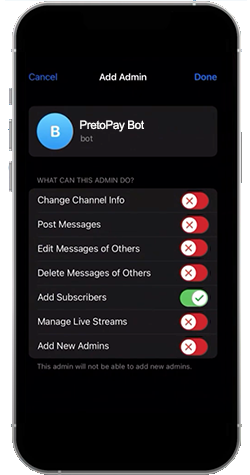
As in the subscriptions, you must also indicate the Telegram channel associated with the sale and add the PretoPay bot with the corresponding permissions as administrator.
In this specific case of a ‘single-payment’ product, your content can be hosted exclusively on our platform. Your video, text or image may be uploaded to our system. And will be accessed by those who make the payment.
So we can reach the buyer directly without depending on Telegram.
There would be just one more step left. You will set the final price of the product! In the same way as subscriptions, it can be any price from a minimum of $5 to a maximum of $700.
The difference here is that you must indicate an activation date and, if you wish, also an expiration date.
The ‘One-Click’ Payment System
And remember that PretoPay, from the first purchase, already has the user’s data. So from then on, you can make payments directly with the ‘One-Click’ system, processing automatically.
At PretoPay you will have full control over your business. And you will be able to check the statistics of your store at any time with relevant data such as the money generated, the number of subscriptions registered, unsubscribed, the products you offer, whether they are active or not. ..
For all this control over your account, you’ll have access to the dashboard. There you will have access to the different functionalities of the platform. And also you can check the product library. There you can see the active products, the ones that have already expired, the others that are about to be activated…
As we mentioned before, PretoPay has simple, useful and intuitive navigation to know the statistics of your store and the sale of your products.
Quickly you can get conclusions about how your business is growing!
Do you want to start taking full advantage of PretoPay?
Don’t waste your time! You are letting go of a great chance to take the monetization of your premium content to another level! With the best technological tool on the market.

